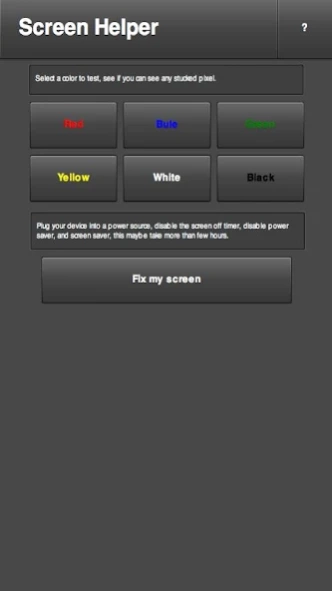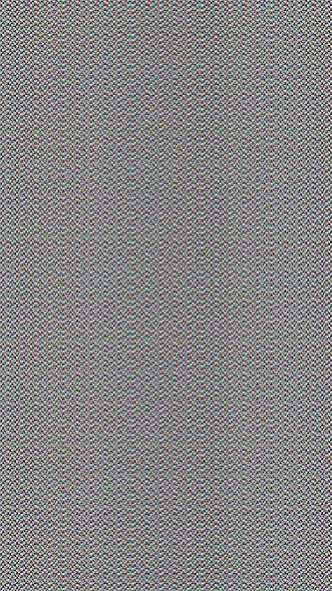Screen Helper Lite 1.0.0
Free Version
Publisher Description
Screen Helper Lite - Let Screen Helper check dead/stuck pixels for you!
Just got your new phone or tablet? make sure there is no dead/stuck pixels.
Let Screen Helper check for you! easy test your screen with 6 basic colors, if you see any stuck pixels, just click on "Fix my screen", that will do it.
Screen Helper is a software solution that can check, and fix stuck pixels, reduce screen burn-in and improve the quality of images displayed on a screen.
Lite version will run fix screen for 1 min, get the full version, let you run fix screen as long as it needed ( it take up to hours to fix stuck pixels. )
What is Stuck pixel?
A stuck pixel mean pixel will stay red, blue, or green, and will not change when attempting to display an image. Stuck pixels are fairly common on high resolution LCD screens. Stuck pixels sometimes start working again with time unless they appear black on a white background, these are known as dead pixels. A dead pixel, all three sub-pixels are permanently off, producing a permanently black pixel. ( Get exchange if there are dead pixel, there is not way to fix dead pixel. )
Adobe AIR plug-in is needed to run this application.
About Screen Helper Lite
Screen Helper Lite is a free app for Android published in the System Maintenance list of apps, part of System Utilities.
The company that develops Screen Helper Lite is Willy Ci. The latest version released by its developer is 1.0.0.
To install Screen Helper Lite on your Android device, just click the green Continue To App button above to start the installation process. The app is listed on our website since 2011-01-07 and was downloaded 31 times. We have already checked if the download link is safe, however for your own protection we recommend that you scan the downloaded app with your antivirus. Your antivirus may detect the Screen Helper Lite as malware as malware if the download link to air.ScreenHelperLite is broken.
How to install Screen Helper Lite on your Android device:
- Click on the Continue To App button on our website. This will redirect you to Google Play.
- Once the Screen Helper Lite is shown in the Google Play listing of your Android device, you can start its download and installation. Tap on the Install button located below the search bar and to the right of the app icon.
- A pop-up window with the permissions required by Screen Helper Lite will be shown. Click on Accept to continue the process.
- Screen Helper Lite will be downloaded onto your device, displaying a progress. Once the download completes, the installation will start and you'll get a notification after the installation is finished.